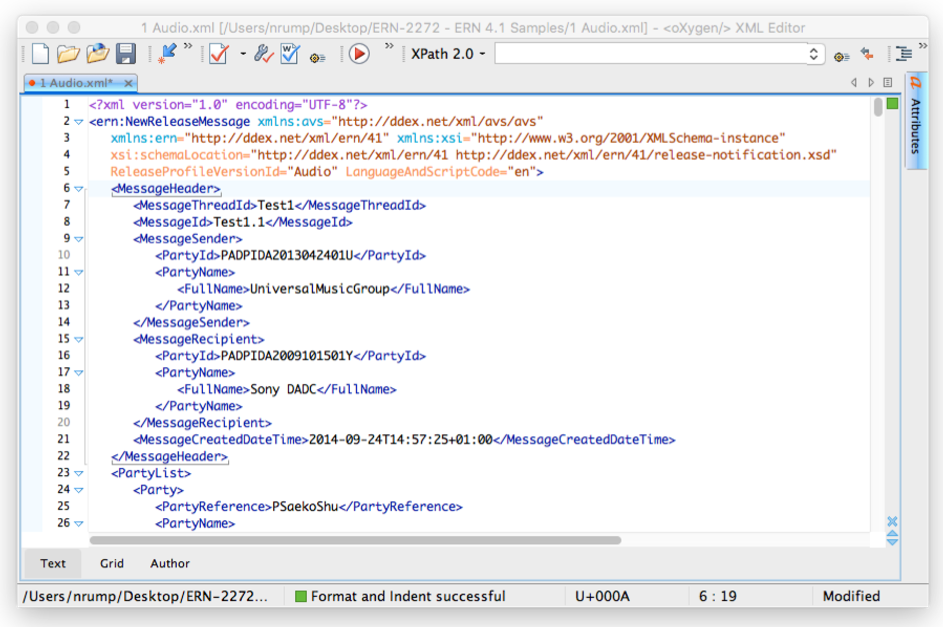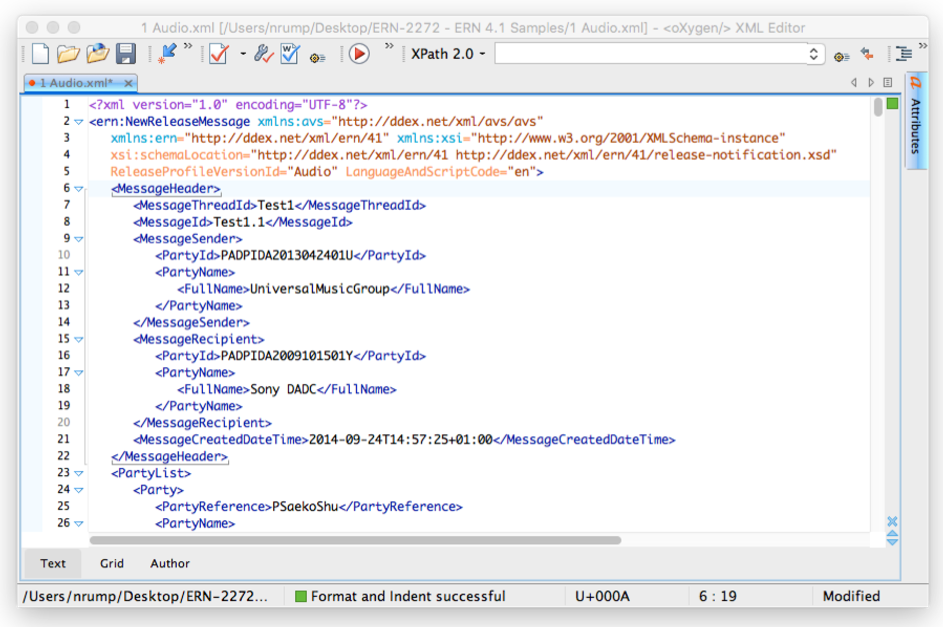This can be done in an XML editor such as Syncro Soft’s Oxygen or Altova’s XmlSpy. Other equivalent tools are available. The screenshot below shows a valid ERN message in accordance with Version 4.1. From this screenshot it can be seen that:
The namespace of the message is http://ddex.net/xml/ern/41;
The location for the XSD for this namespace is http://ddex.net/xml/ern/41/release-notification.xsd;
The button to trigger the validation, if not done automatically, is the document icon with the large red check mark; and
The green square in the top right corner indicates that the file is valid.
This validation also includes the validation of the allowed values. This can be done by opening the ERN XSD and finding a HTTP based AVS schema location:
<xs:importnamespace="http://ddex.net/xml/avs/avs"
schemaLocation="http://ddex.net/xml/avs/avs4.xsd"/>
Any errors found by the tool will be highlighted and will enable the user to go to the location of the error.